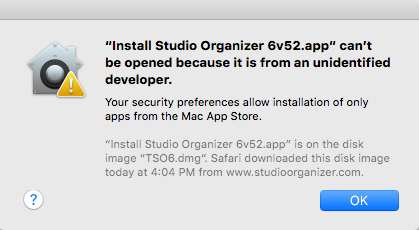
Apple charges a fee for software companies to become "Apple Certified." We don't participate in their program, so it's likely you'll see an error message while trying to install the Studio Organizer on your Macintosh.
Here are the steps to remove the error message:
Step 1
Open the System Preferences, then open Security and Privacy.

Step 2
To unlock this screen, single click the Lock icon on the bottom of the page.
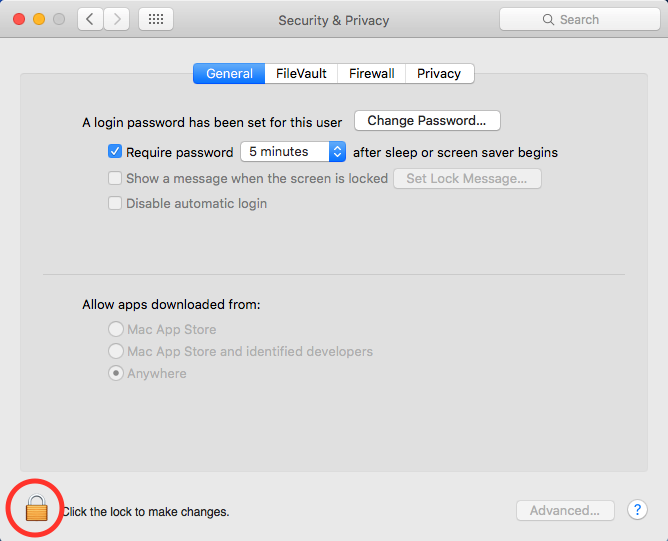
Step 3
Enter the password used to make administrative changes to your computer.
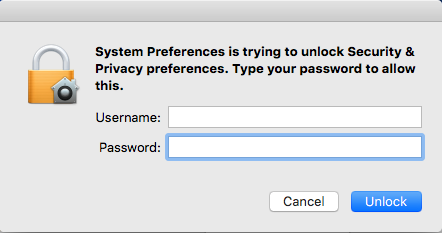
Step 4
Check the Anywhere checkbox at the bottom of the screen, then confirmation the selection.
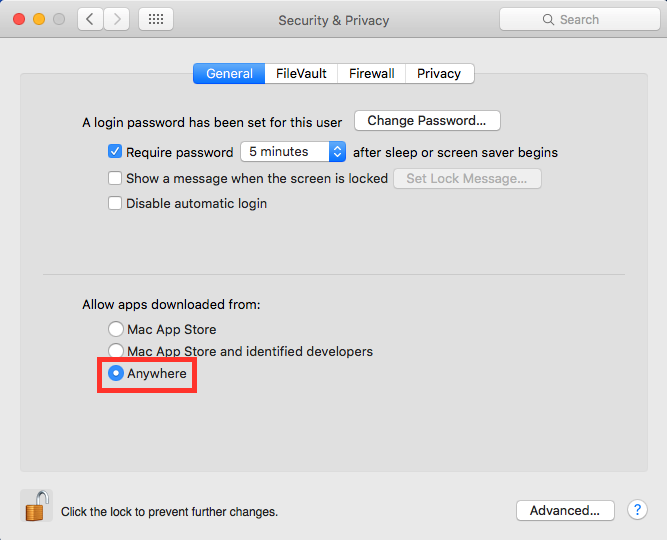
Step 5
Close the System Preferences window.
You will now be able to install the software without receiving an error message.