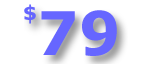 USD
USD
Feel free to try the Studio Organizer for 10 days before requesting a Registration Code. All of the data you entered can be saved or you can start from scratch.
In App Purchase
When you're ready to begin, open the Studio Organizer on the computer that you'd like the Studio Organizer registered to and go to the Student Info or School Info screen. Click the Purchase button on the right side of the screen and complete the forms to create your Registration Code and Master password. Submit your contribution on the final screen by clicking the Purchase button in the middle of the screen.
When you're done the trial mode will be removed. There's nothing more to download or install. The software will be temporarily registered so you can get started right away.
A Registration Code email will be sent within one business day of receipt of your Registration Code request.