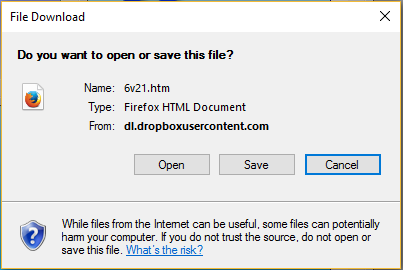
If you're receiving a message when opening the Studio Organizer 6, please click Cancel and disregard this message.
Macintosh users will see .htm files on their Desktop. Please delete them.
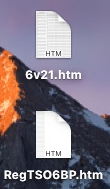
What's Happening?
In October 2016 Dropbox.com changed the way .htm files were shared with users. The Studio Organizer 6 uses .htm files hosted by Dropbox to provide registration information. Version 6 has been retired and is not longer being developed or revised.
Please upgrade to the Studio Organizer 7 which does not use .htm files or Dropbox. If you Registration Code is current, this is a free upgrade.
How to Upgrade
To upgrade, please read the following web pages...
How to transfer your Studio Organizer 6 data into Version 7:
http://www.studioorganizer.com/upgrading-6/
These instructions will tell you how to:
Download and install the Studio Organizer 7
Transfer your data from Version 6
Create your Registration Code
Create your Master password
Please be sure to complete Step 17 and create your Registration Code request. Otherwise the software will remain in free trial mode.
Renew Your Registration Code
If your Studio Organizer 6 Registration Code has expired please click here to purchase another year of updates for $29:
http://www.studioorganizer.com/purchase/renew29
Renewing your Registration Code may take up to one business day to process, so please be patient.
Renewing your annual Registration Code will allow you to upgrade to Version 7 and includes one year of updates.
New Features
The New Features page for Version 7 is here:
http://www.studioorganizer.com/new-features7/
Transferring Data
If you'd like to use the Transferring Data Wizard to transfer your files between your school and home computers, the instructions for Version 7 are here:
http://www.studioorganizer.com/features/transferring-7/