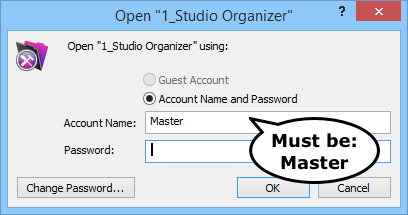Recovering a Damaged File
If your computer crashes and you receive an error message stating:A File is Damaged and Needs to Be Recovered you have two options: A) Recover the damaged file. (Slower)Do this is you have attendance data from today you’d like to try to salvage. or B) Replace the Attendance file with the last backup Attendance file. (Faster)This is faster, but […]