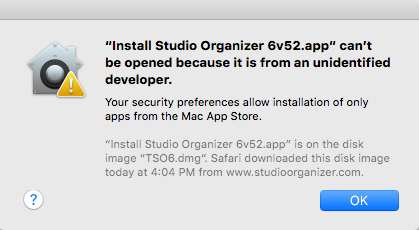Software Will Not Open
Are you launching the Studio Organizer but no screens appear? There are a few reasons why the Studio Organizer will open…Windows UsersIf you’ve opened the Studio Organizer and can see it’s icon on the Task Bar, but no Studio Organizer screens or windows are displayed it’s possible the application has been hidden. This is a […]